Facebook Like Box have new Cover (Facebook Popup Like Box with Cover)
The question is why we put the pop facebook fan?
The answer came from would soon clicked Like or do not want to put in only the block where pop, click or not click until 7 days out again because it note computer users.
Doubles how to jump facebook fan cover new generation:
- Log in to your Blogger account
- Go to Layout >> and click on the link Add a Gadget at any location (for example, see the figure below)
- Scroll down (scrolling down) browsing gadget, called HTML / JavaScript and click on it to open (see below)
- Copy the code "facebook fan Cover" below to paste in HTML / JavaScript Gadget
Powered by Khmer9.ga/a>
+ You must change៖
- www.facebook.com/pages/komsan.tk URL link ID and your Facebook page.
- #0099cc A colored frame and the color of the button you can switch colors
- Ready, click Save them.
Info: Akbalthom











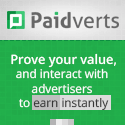

0 comments:
Post a Comment